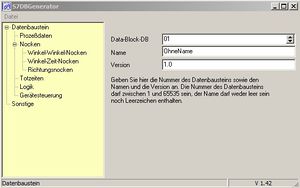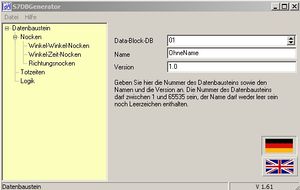Data component generator: Unterschied zwischen den Versionen
Reith (Diskussion | Beiträge) |
Biegel (Diskussion | Beiträge) |
||
| (16 dazwischenliegende Versionen von 3 Benutzern werden nicht angezeigt) | |||
| Zeile 1: | Zeile 1: | ||
| − | [[Datei:DB_Generator_1.jpg|thumb| | + | [[Datei:DB_Generator_1.jpg|thumb|Data Component Generator 1]] |
| − | [[Datei:DB_Generator_2.jpg|thumb| | + | [[Datei:DB_Generator_2.jpg|thumb|Data Component Generator 2]] |
| − | + | The program makes it possible to generate an AWL source file in a simple manner, which then can be implemented e.g. into a data component generated by a S7®. Due to the neat arrangement the AWL source file can be generated fast and easily. | |
| − | can be | + | *'''Generating the S7® program code – fast and easy''' |
| − | *''' | + | After the program is started, you can navigate through the setting options by means of the survey on the left side. On the individual Parameter cards you can set the parameter values, such as number of cams to be used as well as the cam type. |
| − | + | *'''Generating the component through WINLOC 32® elegantly''' | |
| − | *''' | + | If the data component generator is started from the [[ WINLOC 32 (English)|WINLOC 32 ]]-basic or comfort version, then the actual data, created in WINLOC 32® (cams, programs, idle times, etc.) will automatically be assigned to the AWL source file. By means of the corresponding settings in the DB generator‘s window it is also possible to create “reserves” for programs, cams, idle times etc. that are to be recorded later. |
| − | + | ||
| − | == | + | == Data Component Generator 1 == |
| + | For [[ROTARNOCK 1 (English)|ROTARNOCK 1]]-PB, [[ROTARNOCK 2 (English)|ROTARNOCK 2]]-PB, [[ROTARNOCK 3 (English)|ROTARNOCK 3]]-PB und [[ROTARNOCK 4 (English)|ROTARNOCK 4]]-PB cam controls '''must''' be used '''Data Component Generator 1''' . The download is free of charge. | ||
| + | |||
| + | === system requirements === | ||
Windows XP, Windows 7 (32 und 64 Bit) | Windows XP, Windows 7 (32 und 64 Bit) | ||
| − | |||
| − | |||
| − | |||
| − | |||
| − | |||
| − | |||
| − | |||
| + | == Data Component Generator 2 == | ||
| + | For [[LOCON 100 (English)|LOCON 100]]-PB, [[LOCON 200 (English)|LOCON 200]]-PB, [[ROTARNOCK 80 (English)|ROTARNOCK 80]]-PB und [[ROTARNOCK 100 (English)|ROTARNOCK 100]]-PB cam controls '''must''' be used '''Data Component Generator 2'''. The download is free of charge. | ||
| − | == | + | === system requirements === |
| − | + | Windows XP, Windows 7 (32 und 64 Bit), Windows 10 (64 Bit) | |
== Weblinks == | == Weblinks == | ||
| − | *[ | + | *[https://www.deutschmann.de/downloads/Software/Tools/DB%20Generator/Setup.zip Software Data component generator 1] (ZIP-file) |
| − | *[ | + | *[https://www.deutschmann.de/downloads/Software/Tools/NEW%20DB%20Generator/SetupS7DBGenerator.zip Software Data component generator 2] (ZIP-file) |
Aktuelle Version vom 19. Dezember 2017, 11:08 Uhr
The program makes it possible to generate an AWL source file in a simple manner, which then can be implemented e.g. into a data component generated by a S7®. Due to the neat arrangement the AWL source file can be generated fast and easily.
- Generating the S7® program code – fast and easy
After the program is started, you can navigate through the setting options by means of the survey on the left side. On the individual Parameter cards you can set the parameter values, such as number of cams to be used as well as the cam type.
- Generating the component through WINLOC 32® elegantly
If the data component generator is started from the WINLOC 32 -basic or comfort version, then the actual data, created in WINLOC 32® (cams, programs, idle times, etc.) will automatically be assigned to the AWL source file. By means of the corresponding settings in the DB generator‘s window it is also possible to create “reserves” for programs, cams, idle times etc. that are to be recorded later.
Inhaltsverzeichnis
Data Component Generator 1
For ROTARNOCK 1-PB, ROTARNOCK 2-PB, ROTARNOCK 3-PB und ROTARNOCK 4-PB cam controls must be used Data Component Generator 1 . The download is free of charge.
system requirements
Windows XP, Windows 7 (32 und 64 Bit)
Data Component Generator 2
For LOCON 100-PB, LOCON 200-PB, ROTARNOCK 80-PB und ROTARNOCK 100-PB cam controls must be used Data Component Generator 2. The download is free of charge.
system requirements
Windows XP, Windows 7 (32 und 64 Bit), Windows 10 (64 Bit)
Weblinks
- Software Data component generator 1 (ZIP-file)
- Software Data component generator 2 (ZIP-file)