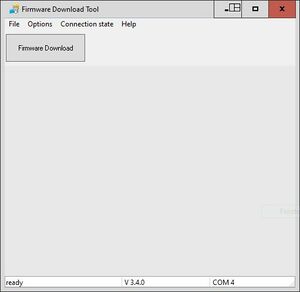Firmware update: Unterschied zwischen den Versionen
Zur Navigation springen
Zur Suche springen
| Zeile 1: | Zeile 1: | ||
[[Datei:FDT 3.4.0.jpg|thumb|Firmware Download Tool (FDT)]] | [[Datei:FDT 3.4.0.jpg|thumb|Firmware Download Tool (FDT)]] | ||
| − | The '''Firmware Download Tool (FDT)''' software lets you load or update the firmware of a Deutschmann UNIGATE® device. | + | The '''Firmware Download Tool (FDT)''' software lets you load or update the firmware of a Deutschmann UNIGATE® device or electronic cam controls. |
Please pay attention that you have to use the latest version of ''[[#Weblinks|Firmware Download Tool]]'' (FDT). The actual ''[[#Weblinks|Firmware]]'' for the used UNIGATE® can be requested by a form on our website. | Please pay attention that you have to use the latest version of ''[[#Weblinks|Firmware Download Tool]]'' (FDT). The actual ''[[#Weblinks|Firmware]]'' for the used UNIGATE® can be requested by a form on our website. | ||
Version vom 12. April 2021, 16:21 Uhr
The Firmware Download Tool (FDT) software lets you load or update the firmware of a Deutschmann UNIGATE® device or electronic cam controls.
Please pay attention that you have to use the latest version of Firmware Download Tool (FDT). The actual Firmware for the used UNIGATE® can be requested by a form on our website.
You can find information on the firmware update procedure after stating the firmware download tool in menu "Help".
The Firmware Download Tool (FDT) can be loaded by the submentioned weblinks or in the download area at our website www.deutschmann.de.