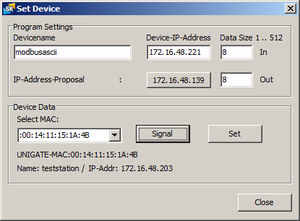Frequently asked questions PROFINET
Inhaltsverzeichnis
How to connect Deutschmann PROFINET devices to a S7?
For a step-by-step instruction, please download the PDF [1].
How to evaluate a UNIGATE device with a PROFINET interface?
You can evaluate your PROFINET device (UNIGATE CL-Profinet, UNIGATE IC-Profinet, UNIGATE FC-Profinet) with our free PROFINET Module software. All you need is a Microsoft Windows computer with an Ethernet port. The PROFINET Module software is part of our Starter Kit software collection which can be obtained from the download section.
Why can't I assign a device name to my UNIGATE?
For PROFINET the device name is subject to a naming convention. For example, the use of capital letters is not allowed.
How to rename the GSDML file?
The GSDML file can not be renamed. The file name of the GSDML file is also stored in the file itself. If you now rename the file, the original file name is retained in the file. Using this renamed GSDML file, the system reports that the inserted file can not be included because it does not correspond to the valid format.
Script with station name
A BusStart has to be done in the script, then the name will be passed to the stack and appear in the PROFINET Master. However, the name is only given temporarily. Meaning, if the UNIGATE will be started in the config mode, the name will be taken from the file devname.txt. If a name is then set in the PROFINET Master it is effective from now on.